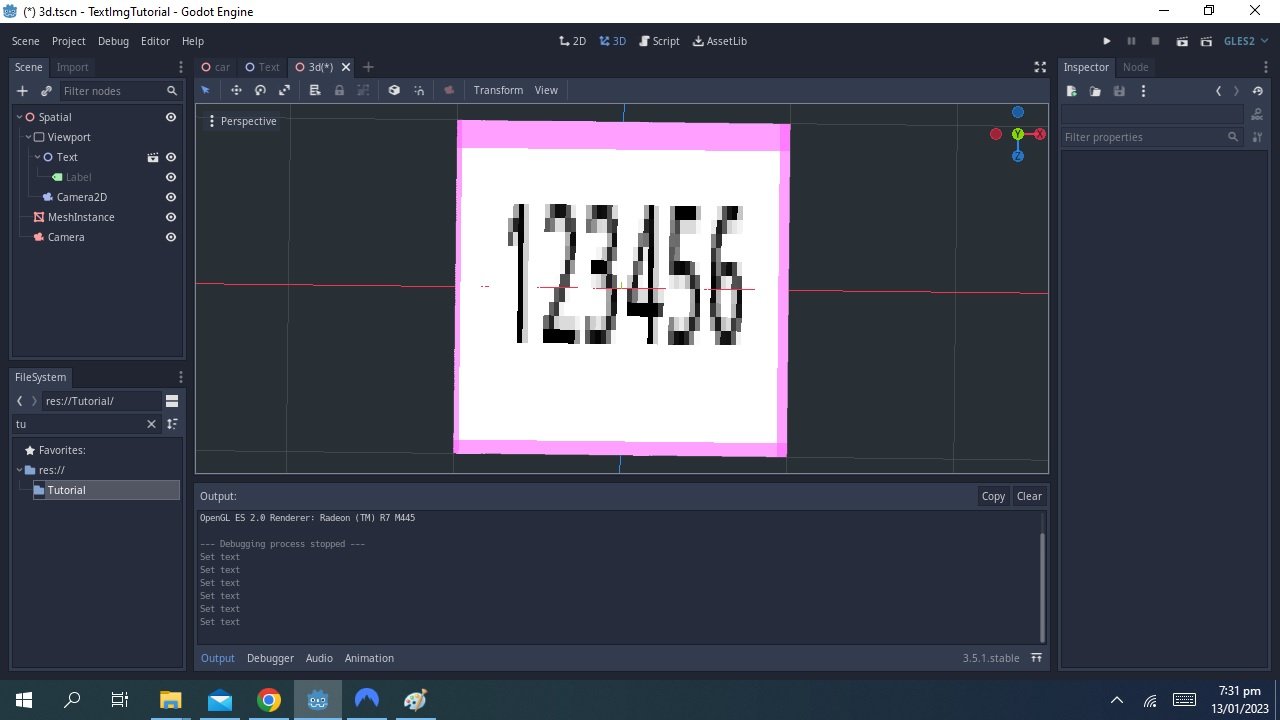TEXT AS TEXTURE IN GODOT
When creating my game Kanji Memory I needed an efficient way to get images of the Kanji text unto the cards. I did not want to manually draw them. The solution I came out with was using viewports which contained the text and apply the viewport as the texture for the card. I am going to show an example on applying text as a a texture in Godot 3.5.1.
Make content for the Texture
Create a scene with a Label node. Style it how ever you like and save it.
Apply texture to Mesh texture
Add a Viewport node to the Spatial scene. Set the viewport dimensions to the dimensions of the Label node. Set the V flip option to checked.
Add a Mesh Instance node to the Spatial scene. Change the Mesh to a Plane Mesh.
Add a Material to Plane Mesh. Set the Resource to ’Local to Scene’.
Set the Albedo texture in the Material to Viewport texture. Set it to the Viewport that contains the Label.
The Text will be a texture on the Mesh.
There are some optimizations that can be done like setting the Viewport to only update once . Also the texture can be stored using code for use in other parthsof the project.